

Ding
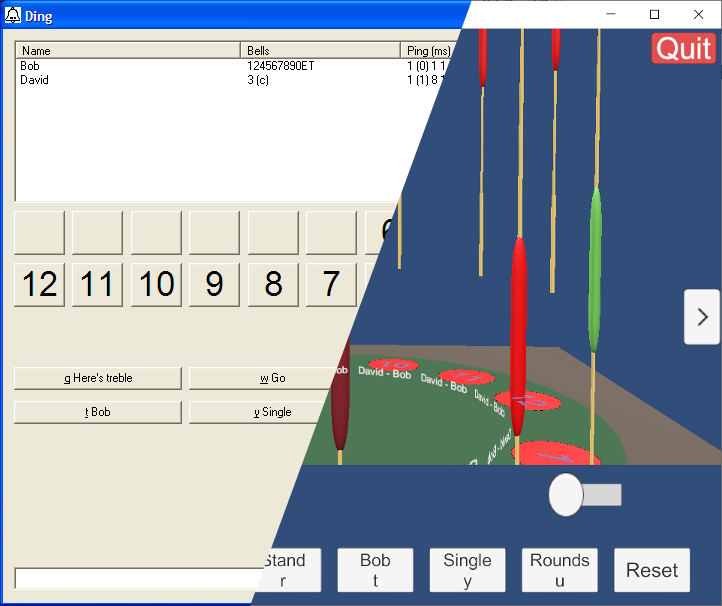
Ringing as a Band - Getting Started
When starting a ringing session as a band, the person in charge should set up the tower. As soon as they have connected, they should press Bells and then OK. This registers them as the conductor, and therefore gives them control of the session. The conductor can pass this responsibility on by going into Bells and selecting a different conductor at the bottom of the Popup.
To ring as a band, it is recommended that you use Ding for the ringing, and a video conferencing app for communication. However, when ringing, we have found it works best if you turn the volume up on Ding, and down on the video conferencing app - otherwise you hear the video conferencing app relaying echos of the bells, louder than the bells themselves!
To start with, even with an experienced band, it is recommended that you just ring rounds, just to get used to ringing with Ding. But then you can move on to more complex ringing as the band allows. Remember that you also have the option to use Bob to help the band, whether that's to allow you to ring on more bells, or to ring more complex methods.
Progressing Ringing
As well as giving the opportunity to continue ringing during the current situation, Ding also gives the opportunity to progress members of the band. For instance, we have one ringer who is only just handling a bell by herself in the tower, but since we moved to using Ding, has already covered behind and rung the treble to Grandsire. This should be a huge benefit when it comes to progressing her ringing when we get back in the tower.
As well as band practice, ringers can also practice their method ringing solo using Bob to ring the other bells.