

Ding
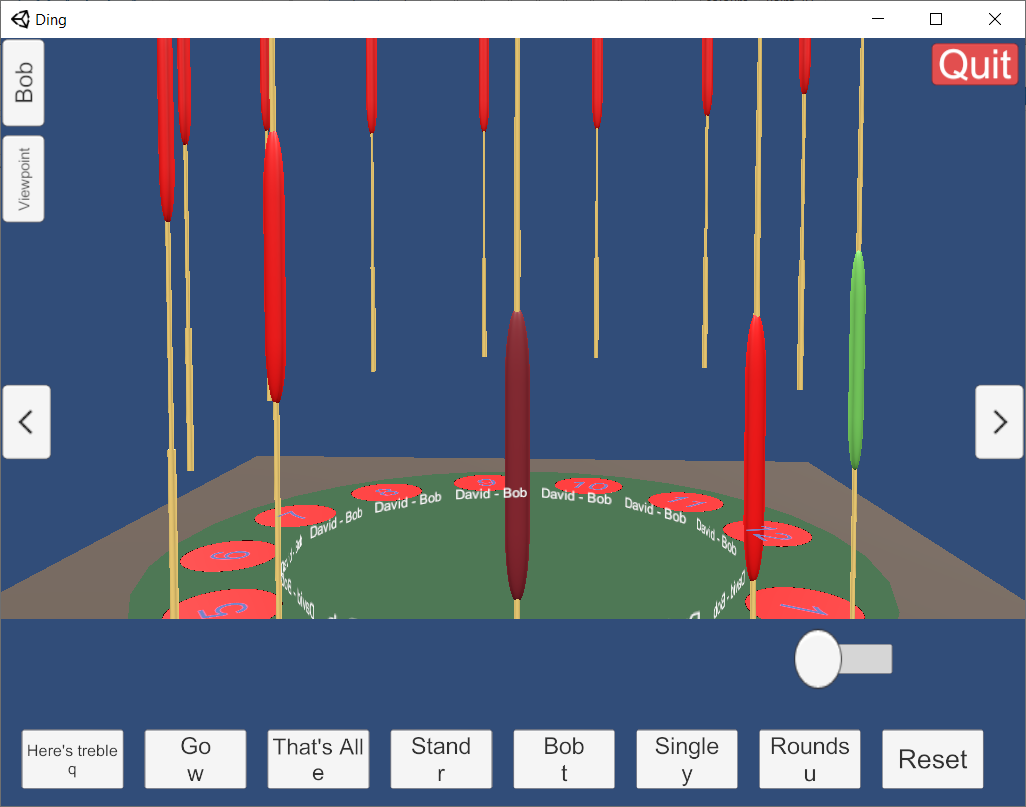
Downloading and Installing Ding Unity
Ding Unity offers more features than Ding Standard, including fully animated 3D ropes. It is available for Windows, Mac, Linux and Android.
Windows
Download Ding Unity by clicking the appropriate button below.
You are running 64-bit Windows. Download Ding Unity by clicking the button below.
If you need the 32-bit Windows version, click here
You are running 32-bit Windows. Download Ding Unity by clicking the button below.
If you need the 64-bit Windows version, click here
If you are having trouble downloading and installing, see the Installing on Windows page.
Apple Mac
- Download the file ding.dmg by clicking on the button below
- Find the file (usually in Downloads or maybe on your Desktop) and double click it - this will mount a virtual drive called Ding.
- Double click that to open it. You'll see a new window with a file called ding.
- Drag that file to your applications folder (Finder/Go/Applications).
- Right click that file (don't double click it) and select Open.
- When warned it may contain a virus, click on Continue.
That's it - it's installed. You can create a shortcut and drag it to your Dock so it can be opened by a single click.
Linux
- Download the file ding-linux.zip by clicking on the button below.
- Extract the zip file to the directory of your choice.
- Make the file 'ding' executable - chmod 777 ding
- Run it!
Android and Apple Devices
The Android version works on phones and tablets, and the Apple version on iPhones and iPads; however, it is better if you run it on a tablet. You are also at a disadvantage with phones and tablets because they are not as fast as PCs and don't have a wired connection, so use a computer in preference to a phone/tablet when you can. On the plus side, installing Ding on Android or Apple Devices is extremely easy, and keeping it up to date is no effort.
Click the Download button to download Ding Unity for Android from the Google Play Store.
Click the Download button to download Ding Unity for Apple Devices from the Apple App Store.
You can also find it on the Google Play Store or Apple App Store on your phone or tablet - although there are a number of other programs also called Ding!