

Ding
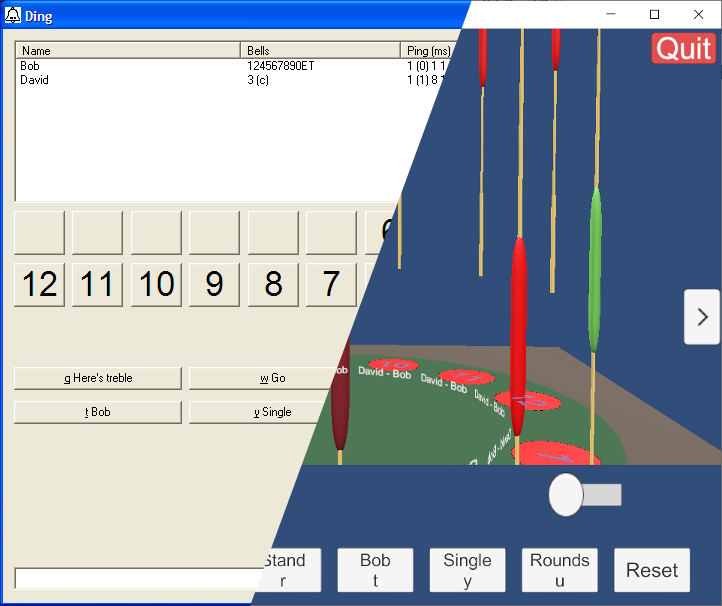
About Bob
Bob is an automated ringer. He will ring as many or as few of the bells as you want, while people use Ding to ring the rest. This page contains the instructions for using Bob. Alternatively you might want to try following a worked example of ringing with Bob.
To get started with Bob, first run Ding and create a tower (see the Using Ding page for details of how to do this).
Once you have created the tower in Ding, run Bob and select to join that tower. You're then ready to start ringing with Bob.
Using Bob
Once Bob is running and has joined a tower, he is ready to start ringing. Without any further work, you can allocate him some bells, and he will ring rounds. If he is ringing the treble then the conductor needs to click the "Here's Treble" button in Ding to start Bob ringing. If Bob is not on the treble then just start ringing and Bob will join in. Click Stand (on the conductor's Ding) when you've rung enough - or just stop ringing.
Ringing Methods
To ring a method, click the Set Method button and select the method to ring. Bob has a variety of standard methods it knows, and can be selected in this way. When setting the method, you can also select how Bob will go and stop. You can either select that when you start ringing, Bob will ring one handstroke and one backstroke and then start the method, and will stop when rounds comes around. Or you can select that Bob will ring rounds until you click Go, and then will ring the method repeatedly until you click That's All, at which point he will continue the method until rounds comes up, when he will then continue to ring rounds.
If you click the stand button, Bob will stop after the next backstroke. Clicking Bells then OK will reset Bob (and resets all the bells to be stood at handstroke.
Ringing Methods (advanced)
To ring a method which is not on the list, and for some other options, click the Advanced button. You are now invited to enter the place notation for the method, and for a Bob and Single. If you previously selected a method in the dropdown, then the place notation for this method will be pre-filled in. In the place notation, Bob can use an x or - for all cross, and a comma or a slash before the lead end notation. The places are 1234567890ET. Place notation is case-sensitive.
Bobs and Singles are entered by entering the place notation for the final change of the lead end. However, there are a few additional notations for methods where Bobs and Singles do not just change the last change of the lead.
For methods where the call affects multiple changes at the end of the lead, all the changed places are listed. So for instance, a single in Grandsire it notated as "3.123" - which changes the place notation for the last two changes.
For methods where the call affects a change other than the last change of the lead, this can be achieved using ~ to move it earlier or + to move it later. For instance, a Grandsire Bob is Place Notation "3", one change before the end of the lead. This is indicated as "3~1" - place notation 3, 1 change early. Conversely, the place notation for April Day is 3.123 for the last two changes of the lead, and 3 for the first change of the next lead. This is notated as "3.123.3+1" - place notation 3.123.3, one change later than normal.
For methods where the call can have multiple different effects, the method is split into sections using the | character. The effect of the call then applies to one section. So for Stadman triples, the place notation is written "3.1.7.3.1.3|1.3.7.1.3.1", and a Bob is "5~3" - place notation 5, three changes before the end of the section. Where the call is different depending on the section, the call definition also has a | character. So for Stedman Doubles, the place notation is "3.1.5.3.1.3|1.3.5.1.3.1". A single is "345|145" - 345 if in the first section, 145 in the second section."
The advanced method setup also allows the starting change to be specified. This can either be the complete change, or "1n" to start at the Plain Bob Lead end where bell n makes seconds, or "12n" to start at the Grandsire Lead end where bell n makes thirds. The change specified will be rung as if rounds - so handstroke and backstroke before starting, if starting after one whole pull, or rung repeatedly until "Go" is called, if starting on Go.
Finally, the advanced method setup allows a composition to be set. This consists of a series of "p", "b" and "s" for Plain, Bob and Single leads. The calls will be made by Bob, and the sequence will be repeated (so "pb" will cause a Bob to be called every second lead until the touch comes round.
Speed Controls
Bob also has speed controls. Clicking Faster or Slower will change the speed at which Bob will ring. Bob's speed also changes depending on the number of bells being rung. Bob displays the peal speed at which he is trying to ring, based on the number of bells and the speed adjustment setting.
Changing Bob's Name (technical)
For more technical users, you can change the name which Bob uses. This is done via the command line. Run: ding_bob -n NAME where NAME is the name you want Bob to use. Useful if you have someone in your tower called Bob...
You're now ready to start using Ding for either ringing as a band or for practicing solo with Bob.